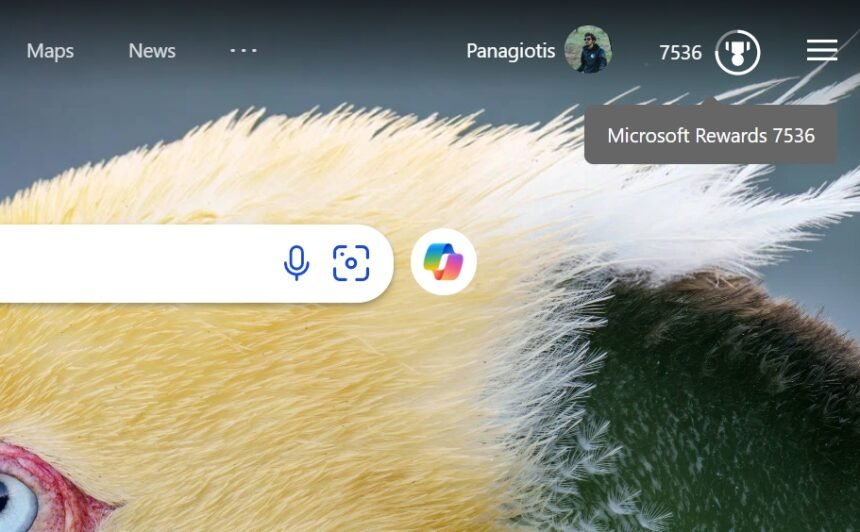Bing has been my default search engine for over a year now for many different reasons. Unlike Google, who’s keep on hiding smaller niche websites that actually provide high-quality content by experts who did try a product, company, or even a tool, I constantly find myself on websites like Reddit and popular online magazines that just provide lists of recommended products that I don’t really trust.
Microsoft’s Bing on the other hand is more “down to earth”, and I can still discover all those blogs with high-quality content by people who love what they are doing and writing about. Bing feels like the good old times of searching, and I like that. But that’s not the point of today’s article, as it’s more about saving money while doing what you always do: Search the web.
Yes, that’s correct, Bing will reward you each time that you search through its search engine, and you increase those rewards by spending less than five minutes each day.
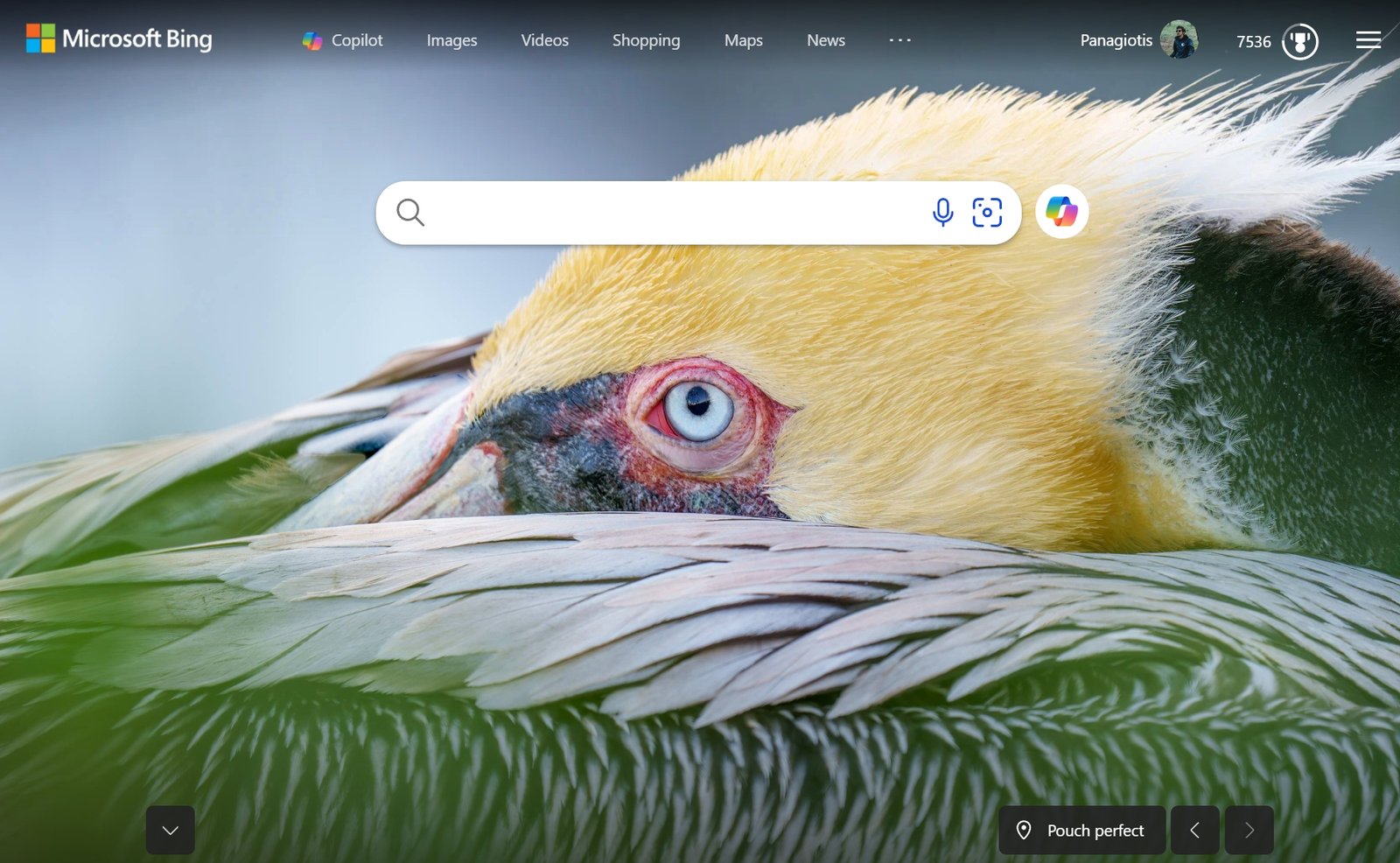
Before making Bing my default search engine, I already knew that the company was rewarding its users each time they searched, but I wasn’t really expecting that someday I would find those rewards to actually make a small difference in my income. It’s not like you’re gonna be rich or anything, but it can save you a few bucks each month for online services that you’re using, games that you may play and have their own monthly subscription, or even get coupon codes and save from various online stores.
So, how does it work? First things first, you’ll need a Microsoft account (if you don’t already have one) – this can be your Hotmail or Outlook email. Once your account has been created, simply visit Bing.com and make sure you’re also signed in there (look at your profile’s picture in the top right corner). Just aside from your profile picture, you should see the rewards icon, which will start counting each time you search.
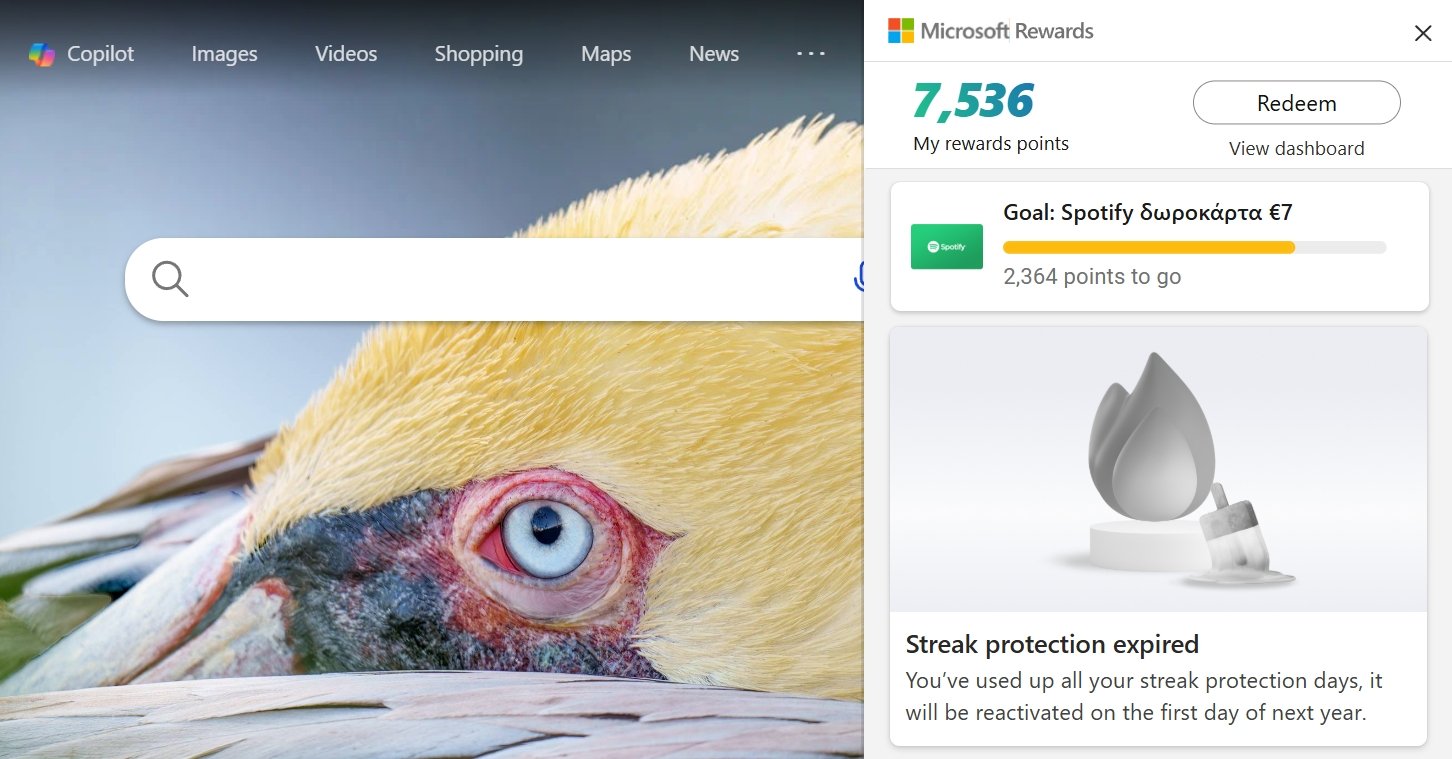
If you click on the rewards icon, a side-window will show up giving you even more options, and if you click on the “Redeem“, you’ll find all the ways that you can redeem your points in various ways, including for games like League of Legends, Diablo IV, and Overwatch, for hundreds of online stores to buy clothes, shoes, and whatever you need, and even for online services and platforms such as Spotify. Of course, the options may be different for you depending on your location.
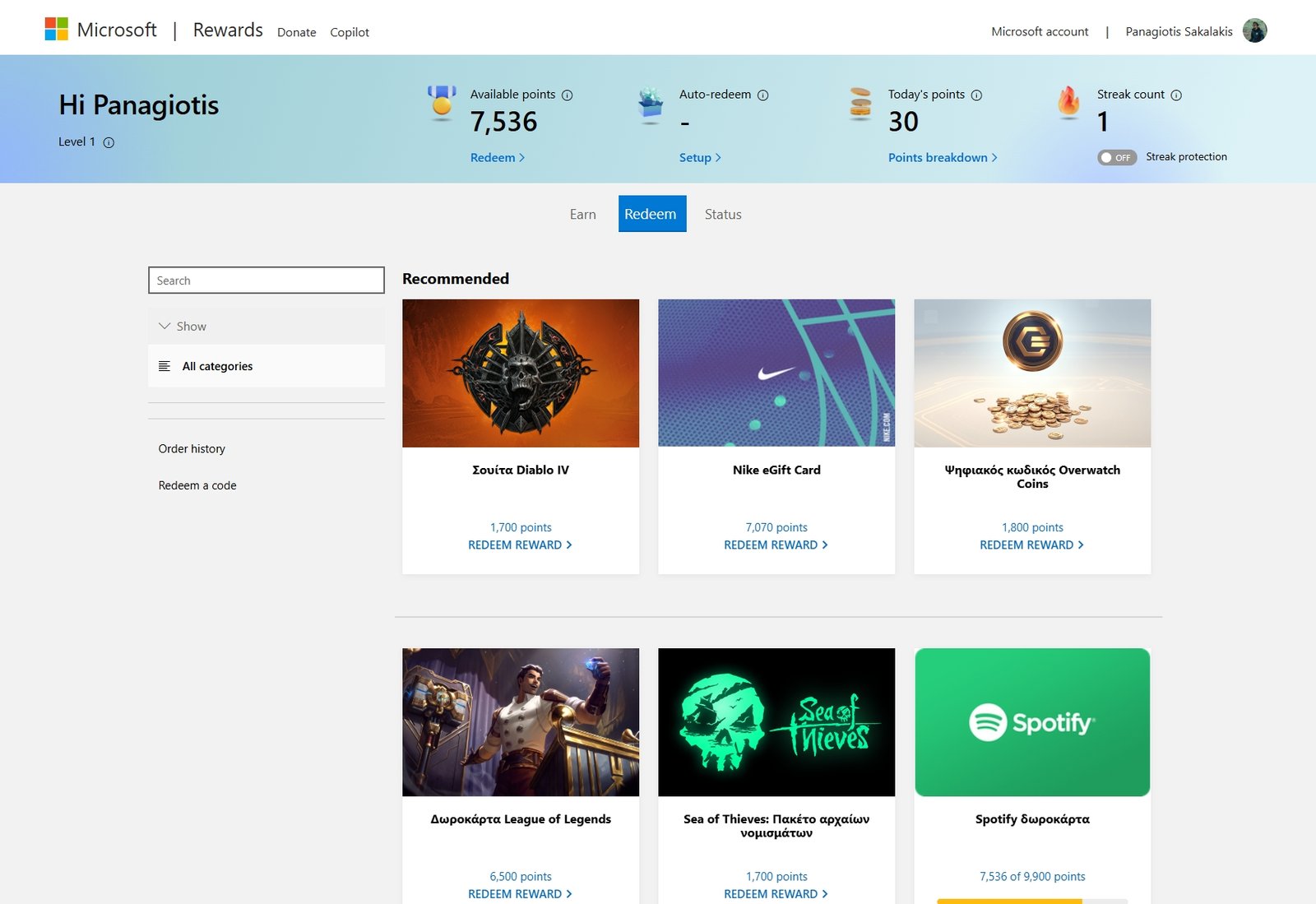
What is even more amazing is that you can enable the “Auto-Redeem” option (which I’m currently using for my Spotify subscription). Once you have enough points, Bing will automatically spend them on the subscription-based platforms that you’re using – for me, it automatically renews my subscription for another month.
Apart from searching the web like you always do, you can increase the number of points you get each day by following Bing’s recommendations. For example, if you visit the “Earn” tab, you can find many ways to earn more points, including enabling the Bing Wallpapers on your PC or laptop, learning the best methods for cleaning and protecting suede items, learning about various people, organize your next trip, finding you ideas for various things, and so much more. Usually, you just click on them and you get redirected to Bing’s search results, and, basically, that’s it, you get the points.
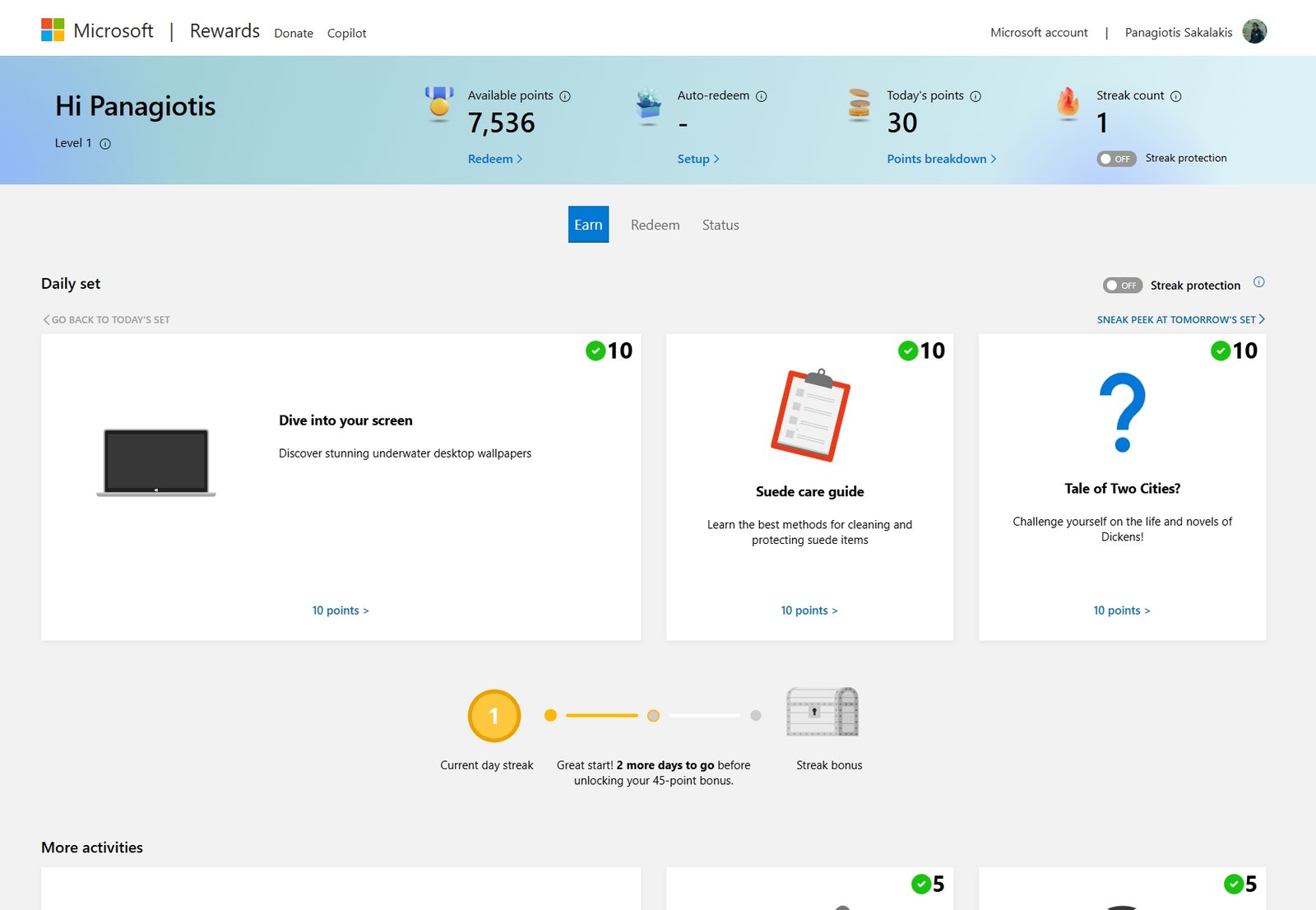
Then you get “Streaks“, which basically means that if you use Bing daily, after a number of days in a row that you completed their daily sets, you’ll earn bonus points.
With that in mind, simply by changing your default search engine and using Bing every day you can save money by redeeming your points and getting coupon codes, paying for your monthly subscriptions, and even getting more things in your favorite games. Whatever the reason, doing what you’re always doing and yet earning from it is a very, very nice way of saving a few bucks per month.
Have you used Bing recently? Did you know that they give you points each time you are searching or completing one of their daily streaks? What is the first thing that you’ll get once you redeem your points? Let me know in the comments down below.